

Interacting with others when you can't speak can feel overwhelming. Get the information and hands-on experience you need to open up the world of communication with AAC.



The words that make up AAC have special meaning. Augmentative means to supplement or add to existing abilities. Alternative means to use something in a different way. So, Augmentative and Alternative Communication (AAC) offers individuals a communication system that can add to or replace speech. This might be a book of pictures, a specialized app, or dedicated communication technologies. Think of AAC as a set of tools and strategies that are used to solve everyday communication challenges.

People with severe speech or language difficulties rely on AAC to learn language, supplement existing speech, or replace speech that is not functional. For example, some children are born with difficulty controlling their tongue, lips, and vocal cords. Others may have difficulties learning speech because of Autism, Down Syndrome or other developmental disabilities. Some individuals may lose the ability to speak due to an injury or disease. AAC can help all of these individuals say what they want, and help them learn language along the way.
There are many different kinds of AAC systems. An AAC evaluation team (usually led by a speech-language pathologist) typically determines an individual communicator's strengths and needs then tries different systems or devices to determine the best fit for that person. When the AAC system uses voice output, it is often referred to as a speech generating device or SGD.
AAC is a voice for people who can't speak.
Want to get on your way to becoming an AAC expert? Start here with a crash course on the basics of AAC and learn at your own pace.
View Learning Module
Even before a child can talk, she begins communicating through crying, gazing, cooing, etc. We continue to communicate in a variety of ways throughout life. It is a fundamental human need to express oneself. When an individual doesn't have the ability to use their natural speech, AAC provides solutions to allow a person to participate in, and enjoy, interactions with others.
Communication is about the social interaction and the message. We communicate to send and receive information — to express thoughts and ideas, learn new things, and build relationships with others.
Language represents words, either spoken or written. We use words and combine them in a structured, rule-governed way. For example, we would never say, “Sister, how feeling she?” but rather “How is your sister feeling?” The rules of a language are primarily learned through exposure and practice.
AAC Systems are methods of communication used to supplement or replace spoken or written language. A speech generating device (an AAC system with voice output), will have vocabulary organized to help the individual communicate. The vocabulary system might include words, phrases, sentences, keyboards or a combination of all of these.

Fascinated by how language and communication interact in AAC? Learn at your own pace by exploring the module “Everyone Communicates.”
Learning Module
While a speech generating device can be paid for through personal means, funding options may be available Medicare, Medicaid or private insurance companies. PRC and Saltillo brands provide a variety of communication devices that meet the guidelines set forth by these groups, reducing the financial burden and making communication possible. Explore both brands below, and you can always contact a PRC-Saltillo consultant near you to learn more about how a device may be funded.
PRC's range of communication devices are powerful and flexible. We offer robust vocabulary options (we call them language systems) and a variety of methods to access a device to accommodate children and adults with a range of physical, cognitive, and language needs. Hardware is designed to ensure clients have full access to technology. Our developmental approach to language development is unmatched in the industry. This individualized approach provides children and adults the ability to improve their communication and language skills.
Vocabulary
PRC offers a variety of language systems designed to provide the best solutions for individuals who will benefit from AAC. These systems include the innovative Unity® family of language systems (Unity, LAMP Words for Life®, CoreScanner™, UNIDAD®), Essence® and WordPower™.
UNITY
Unity® is a system like no other. This language system uses symbols and icons to represent words and phrases. It allows even the youngest children to develop language skills quickly and easily – and then build upon those skills.
UNIDAD
Based on Unity and designed to allow the bilingual (Spanish/English) communicator to switch easily between English and Spanish.
LAMP WORDS FOR LIFE
This language system is based on the popular Language Acquisition through Motor Planning (LAMP) approach to AAC language development. It is especially effective for children with autism spectrum disorders who are learning to communicate with AAC. Available in English and bilingual Spanish/English.
CORESCANNER
CoreScanner is the only core word AAC program specifically designed for children just beginning to use switches and scanning. It starts with just a single word and builds gradually to thousands of words.
ESSENCE
Essence is a powerful, yet simple, spelling-based program. It is designed specifically for adults with ALS and other individuals who can't speak but can read and spell. The Essence language system can be used with NuEye® (eye tracking technology) and NuPoint® (head tracking technology). It combines spelling with word prediction and expands abbreviations for expressing original thoughts.
WordPower
WordPower™ is a word-based generative language system that combines core vocabulary and spelling with grammar and spelling prediction. It facilitates fast, efficient communication for nonspeaking individuals in a short period of time.
TechnologyPRC offers two lines of funded devices to meet a range of needs and preferences. Our alternative access methods complement our AAC technology.
Powerful and flexible hardware.
Available in 8, 10 and 14 inch screen sizes, the Accent devices are designed specifically for PRC. They include important features for AAC communicators such as long battery life, sturdy construction, and the ability to fully customize vocabulary. The device may also be used to control technology in your environment such as lights, music, TV and computers.
Clean. Fresh. Modern: Empower™
Empower is PRC's new interface for Accent® devices that's easy to use. Empower uses common terms and familiar actions, with clear directions and descriptions. The streamlined and simpler navigation makes it easy to start communicating – fast. Currently Unity®, LAMP Word for Life®, and LAMP Words for Life-VI language systems are available in Empower.
Empower is designed to drastically reduce set-up/training time – now you can do it all in one session. It's visually easier to program, with one-step programming.
Customizable, it's intuitive to use and easier to learn.
Empower also features a better Vocabulary Builder, with better visibility of options, and better Internet access.
Empower is:
Download a demo version of Empower to your desktop or laptop and see for youself just how powerful and easy it is to use.
Download
Powered by the iOS operating system, PRiO combines the familiarity of the LAMP Words for Life app with powerful hardware, amplifier and protective casing. It is a great fit for those who know and love the Apple® line of products.
Access Solutions - Eye-gaze, head pointing and switch options.
PRC prides itself on the widest range of access options in the industry. Our NuEye eye gaze module, NuPoint headpointing module, and a range of wireless and wired switches provides support teams the comfort of knowing the Accent is fully accessible, regardless of physical needs.
SupportBoth PRC and Saltillo products offer support services for our funded speech devices that are the best in the industry. Our experienced Clinical Consultants (SLPs, OTs and other rehab professionals) understand your AAC needs. They can help you sort through the variety of devices and vocabulary options, guide you through the funding process, and help you set up and use your PRC device.
All of Saltillo's speech-generating devices are affordable and easy to use. We offer portable and lightweight hardware, combined with a range of vocabulary options. Although most of our vocabulary options are geared towards individuals using their hands for selections, individuals learning switch scanning or headpointing will benefit from our straightforward vocabularies. This provides children, teenagers and adults with complex communication needs the ability to communicate to their potential.
Vocabulary
While one vocabulary or language system may work for one person, it may not work for another. That's why all Saltillo devices and apps come pre-loaded with a variety of vocabularies to help find the best match for different needs.
WordPower Suite™
With varying button sizes, options for scanners, and English/ Spanish language choices, there are options for everyone. WordPower provides quick access to common words, helps people learn to read and write, and guesses next letters or words to make communicating fast and easy. WordPower is available on all devices, and on the TouchChat with WordPower app.
Communication Journey: Aphasia™
Every person with aphasia has their own individual communication needs. This vocabulary file is designed as a framework for clinicians and caregivers to customize and adapt. Developed using the Life Participation Approach, Communication Journey: Aphasia is available on all devices and the TouchChat app.
Multi-Chat™ (Child/Teen/Adult)
MultiChat and other Saltillo vocabulary options that primarily use phrases for messages provide a quick way to communicate and interact with the environment. Available on all devices and the TouchChat app.
Four unique scanning files:
Basic Scan, Intermediate Scan, WordPower 25 and WordPower 140 offer flexible options for individuals who are scanning. The ExploreAccess tool provides practice activities for switch scanning. Scanning files are best used on our ChatFusion devices, but are available on all devices.
TechnologySaltillo offers two lines of funded devices to meet a range of needs and preferences.
NovaChat® - Confident Communication
Designed with an active AAC communicator in mind, NOVA chat devices are lightweight, portable and feature a built-in amplifier that enables communication in loud environments. The range of sizes provides communicators and support teams the ability to find the best fit.

TouchChat® Express - Familiar Communication
TouchChat Express is powered by the iOS operating system and combines the familiarity of the TouchChat app with powerful hardware, amplifier and protective casing. This device is a good fit for those who know and love the Apple® line of products.
SupportBoth PRC and Saltillo products offer support services for our funded speech devices that are the best in the industry. Our experienced Clinical Consultants (SLPs, OTs and other rehab professionals) understand your AAC needs. They can help you sort through the variety of devices and vocabulary options, guide you through the funding process, and help you set up and use your Saltillo device.
Currently PRC-Saltillo offers the Via® Pro, an iOS-based solution offering our two research-based apps as well as AeroSwitch™, a Bluetooth-enabled switch for wireless connectivity.
Vocabulary
When you order a Via Pro, you get your choice of industry-leading PRC-Saltillo apps pre-installed.
TouchChat® with WordPower®
TouchChat by Saltillo is a full-featured, communication solution with WordPower for individuals who have difficulty using their natural voice. TouchChat is designed for those with Autism, Down Syndrome, ALS, Apraxia, Stroke, and other conditions that affect a person's ability to use natural speech.
Learn more about TouchChatLAMP Words for Life®
LAMP Words for Life is designed to meet the communication needs of children with autism and other developmental disabilities. Based on the Language Acquisition through Motor Planning (LAMP) methodology, its consistent motor plan enables early success and allows the client's vocabulary and communication skills to grow.
Learn more about LAMP Words for LifeDialogue® AAC
Dialogue AAC is an iOS app designed for literate individuals who require AAC (augmentative and alternative communication). Based around a keyboard, word prediction, and quick phrases, Dialogue AAC offers intuitive programming, a variety of access methods, and free integration of a personalized voice and message banking.
Learn more about Dialogue AACLAMP Words for Life and TouchChat with WordPower both come with Spanish options already integrated for seamless bilingual communication, and can be accessed with direct touch, switch scanning, and other integrated iOS access methods.
Via® Pro - Flexibility in an easy-to-use device
Built on the processing power of iOS®, PRC-Saltillo's Via Pro offers the choice of two industry-leading apps: TouchChat® with WordPower®, LAMP Words for Life®, Dialogue® AAC – or all three.

PRC-Saltillo products offer support services for our funded speech devices that are the best in the industry. Our experienced Clinical Consultants (SLPs, OTs and other rehab professionals) understand your AAC needs. They can help you sort through the variety of devices and vocabulary options, guide you through the funding process, and help you set up and use your Saltillo device.
At PRC & Saltillo we recognize that a full-featured communication device is not right for everyone. We offer apps that provide many of the same vocabulary options in a familiar iOS environment, but limited in the support and technology features available on our devices.
TouchChat Discover
Experience TouchChat® Discover, your risk-free way to try all the features of the popular TouchChat app before you buy. After downloading, you'll have the option start a FREE 30-day trial OR to explore the WordPower®96 English and Spanish lite-tech boards. Before your 30-day trial ends, you'll have the option to purchase TouchChat HD w/WordPower, TouchChat HD, or TouchChat HD Lite. If you don't make a purchase, you'll still have access to the WordPower96 English and Spanish low-tech boards when your trial period ends. TouchChat provides both English and Spanish options in a universal app supporting iPhone®, iPod touch® and iPad®.
Learn more about TouchChat DiscoverTouchChat
TouchChat and TouchChat with WordPower are available on the iOS app store. TouchChat offers the Saltillo vocabulary systems with the iOS interface for use on iPhone or iPad. In-app purchases include options for additional languages (Hebrew, Arabic, Canadian French, Spanish). The pages, grids, messages and symbols are fully customizable and text can be sent to iMessage, shared on Facebook / Twitter or emailed.
Learn more about TouchChatLAMP Words for Life
LAMP Words for Life, the popular PRC vocabulary option, is available in app form on the iOS app store. It includes three options plus the Spanish/ English bilingual option. Words for Life gives access to thousands of words, each with a unique motor pattern. The exclusive word finder feature allows support teams to see the path to locate a word, making teaching language in AAC fun and easy.
Learn more about LAMP Words for LifeDialogue AAC
Dialogue AAC is an iOS app designed for literate individuals who require AAC (augmentative and alternative communication). Based around a keyboard, word prediction, and quick phrases, Dialogue AAC offers intuitive programming, a variety of access methods, and free integration of a personalized voice and message banking.
Learn more about Dialogue AACSupport
AAC apps from PRC and Saltillo are supported via our websites, online tech support, and Facebook groups. Fee-based training and in-person support are available upon request from our network of trained consultants.
Check out our free low-tech boards. These are great tools to support the emerging communicator as they learn to communicate. They're also great for talking “on the fly” when your device is unavailable (like kayaking on your favorite river or relaxing in the pool!).
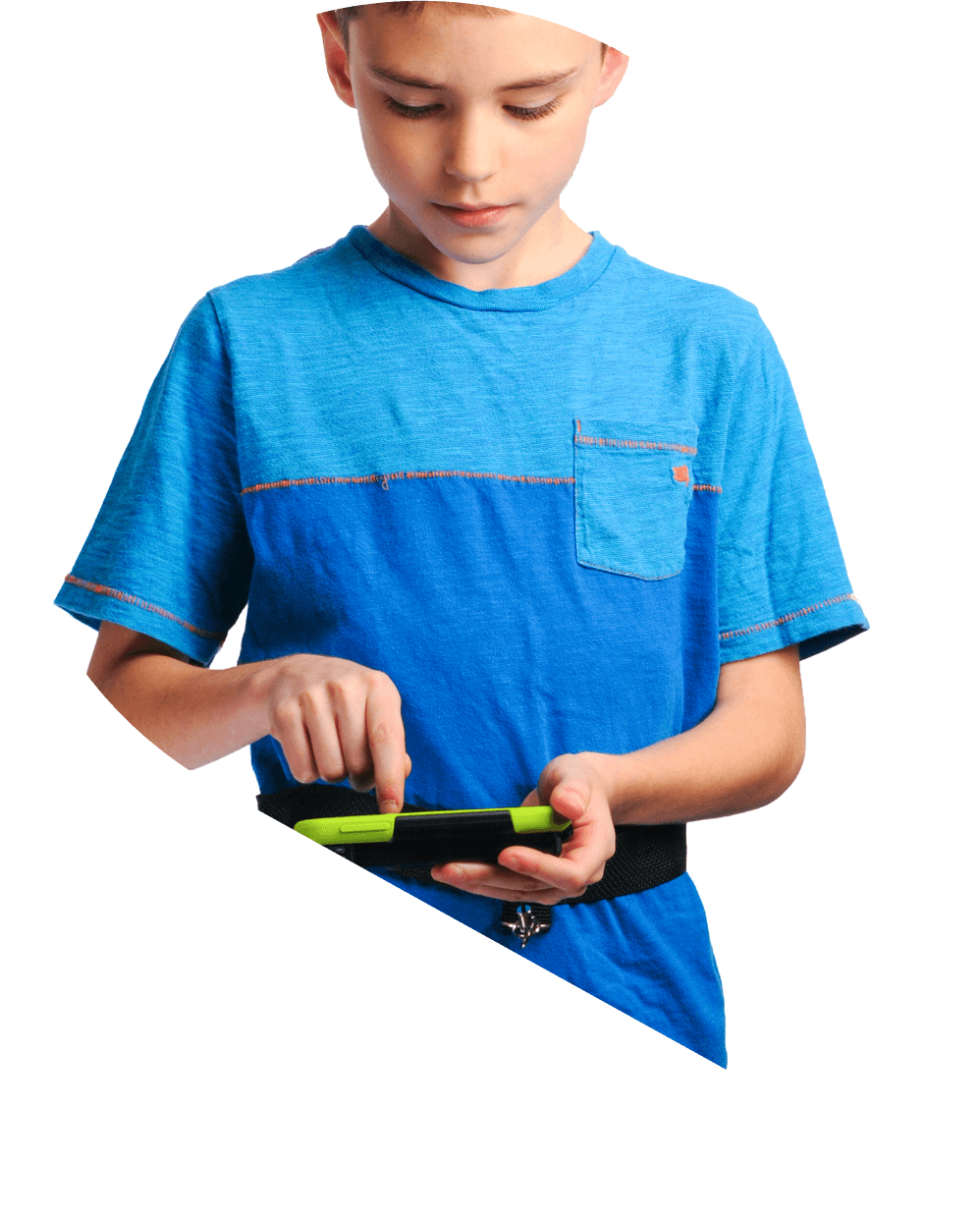
Explore activities and language systems available within PRC & Saltillo brands of products.
Learning Module
What can your consultant do?

Resources as you get started
Resources to keep you going
Contact for all countries without a local representative:
Give us feedback!